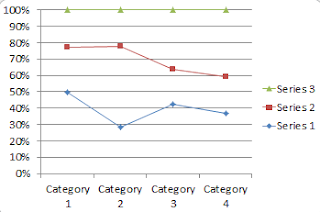The line graph is the most popular graph and has many purposes.
The commonly used line graph consists of a x-axis and and y-axis. The x-axis (which is the horizontal line) usually measures a unit of time, while the y-axis (which is the verticle line) usually measures a unit of quantity. You should however note, the x-axis and y-axis can be applied to measure various units.
See below for the x-axis (left to right) and y-axis (top to bottom):
Also note that the y-axis can be on either side, as well as, the x-axis be on top or bottom.
Here is an example of a line graph with a single item:
This line graph shows the increase in sales due to the 2009 marketing campaign. In the graph, the blue line represents the change in sales from quarter to quarter. The x-axis represents each quarter, while the y-axis represents percentage from 0 to 100.
Here is an example of a line graph with multiple lines:
This line graph shows the products sales for three different products in the first quarter of 2012. The x-axis represents the first quarter (by month), while the y-axis represents the number sold, in millions (as an example 2 = 2,000,000).
Here is an example of a line graph with markers:
In this graph you can see "markers" in the shapes of squares, diamonds and triangles. These markers are used to show your audience distinct points in your graph. In this graph the markers are used to show the mid-point of each category. Corresponding on the right of the graph, the markers are explained so the audience understands which marker represents which item.
Monday, May 28, 2012
Thursday, May 24, 2012
The Pie Chart
Pie Chart
A pie chart is a round graph that represents a specific item. Each section of the pie is divided to show a certain quantity.
Examples
Using a pie chart to divide a year by quarters
This pie chart represents 2010 sales, in millions of dollars. Each section of the pie represents a quarter. So, in the first quarter there was $15 million in sales, in the second quarter there was $5 million in sales and so on.
Using a Pie Chart to show a division of 100%
This pie chart represents the favorite color for 100 participants. There are five different pies, each representing a category. In this type of pie chart, each section of the pie should equal 100%.
Using a pie chart to show characteristics of a unified (related) group
This pie chart represents the entire product line for company ABC. Additionally, this pie chart seperates each product by their market share.
There are many different styles available in both the usage and design of the pie chart. Make sure you use the pie chart in a manner that shows your audience the data in an easy to understand format.
A pie chart is a round graph that represents a specific item. Each section of the pie is divided to show a certain quantity.
Examples
Using a pie chart to divide a year by quarters
This pie chart represents 2010 sales, in millions of dollars. Each section of the pie represents a quarter. So, in the first quarter there was $15 million in sales, in the second quarter there was $5 million in sales and so on.
Using a Pie Chart to show a division of 100%
This pie chart represents the favorite color for 100 participants. There are five different pies, each representing a category. In this type of pie chart, each section of the pie should equal 100%.
Using a pie chart to show characteristics of a unified (related) group
This pie chart represents the entire product line for company ABC. Additionally, this pie chart seperates each product by their market share.
There are many different styles available in both the usage and design of the pie chart. Make sure you use the pie chart in a manner that shows your audience the data in an easy to understand format.
Monday, May 21, 2012
Using Sequence in a Presentation (Part 2 of 2)
This is part two of using sequence in a presentation. To read part 1, click here.
In part one, we looked at a simple sequence of three items. Sequencing items up to six should not be a problem. Once you get into sequencing items above eight, you need to pay closer attention to the sequencial words so you don't confuse your audience.
Tip #1
Then/Next
Then and next are common words we can use to sequence items. Just remember that if you want to repeat the words, you can add "and."
ex.) And then, and next...
However, the "and" comes after the original then/next.
ex.) First, second, third, then, next, and then, and next, Finally.
Tip #2
First, Second, Third
Using first, second and third is very common when starting out your sequence. However, it is less common to use "fourth" and even more less common to use "fifth" and so on.
Using higher numerical expressions can be used when dealing with a step-by-step instruction or direction.
Tip #3
Sequence in a sequence
Sometimes when you are listing of a sequence, one of the items itself may contain a sequence. In this case, make it clear to the audience that this new sequence is beginning and when it ends. Once you have finished that sequence, transition to the larger sequence.
The basic idea is not to confuse your audience when sequencing.
ex.) First we will look at color, Second we will examine the price, which includes the following: first, on-line prices; second, store prices; third, wholesale price; and lastly, retail prices. After price, the Third part of my presentation is quality. And Finally, my recommendations.
Tip #4
Keep your sequence in order
It is very important to keep your sequence in order. By repeating sequencial words, you can confuse the audience. Also make sure that once you use "finally," or "lastly," or similar word, that means that your sequence is finished.
In part one, we looked at a simple sequence of three items. Sequencing items up to six should not be a problem. Once you get into sequencing items above eight, you need to pay closer attention to the sequencial words so you don't confuse your audience.
Tip #1
Then/Next
Then and next are common words we can use to sequence items. Just remember that if you want to repeat the words, you can add "and."
ex.) And then, and next...
However, the "and" comes after the original then/next.
ex.) First, second, third, then, next, and then, and next, Finally.
Tip #2
First, Second, Third
Using first, second and third is very common when starting out your sequence. However, it is less common to use "fourth" and even more less common to use "fifth" and so on.
Using higher numerical expressions can be used when dealing with a step-by-step instruction or direction.
Tip #3
Sequence in a sequence
Sometimes when you are listing of a sequence, one of the items itself may contain a sequence. In this case, make it clear to the audience that this new sequence is beginning and when it ends. Once you have finished that sequence, transition to the larger sequence.
The basic idea is not to confuse your audience when sequencing.
ex.) First we will look at color, Second we will examine the price, which includes the following: first, on-line prices; second, store prices; third, wholesale price; and lastly, retail prices. After price, the Third part of my presentation is quality. And Finally, my recommendations.
Tip #4
Keep your sequence in order
It is very important to keep your sequence in order. By repeating sequencial words, you can confuse the audience. Also make sure that once you use "finally," or "lastly," or similar word, that means that your sequence is finished.
Wednesday, May 16, 2012
Using Sequence in a Presentation (Part 1 of 2)
This is part one of using sequence in a presentation. To read part 2, click here.
One of the things that we use during a presentation is sequence. While there are many different ways we can sequence items, there are some things you need to be aware of.
Generally in a presentation, the first thing we apply sequence to is in the contents section of our presentation. The average number of items in the contents of a presentation is between three and six.
Lets look at a sample contents page of a presentation:
In the above slide, there are three items. You will also notice that one of the items includes four sub-items.
Let's look at an example of how we can voice this page to the audience using sequence.
...I have divided my presentation into three parts. The first part is about why we should recycle, the second part will explain the types of recyclables, including, plastics, paper, metals and other types of recyclable materials. In the final part of my presentation I provide information on how to recycle...
Highlighted are the sequencial words and phrases - first part, second part and final part. Here we are using the words first, second and final.
Some other words used in sequence are:
Firstly, Secondly, Thirdly,
First of all, Second of all, Third of all,
Then, Next, And Then, And Next,
After that, Next comes,
Finally, Lastly
In the second part we will look at using sequence for a larger list of items and general tips for using sequence.
One of the things that we use during a presentation is sequence. While there are many different ways we can sequence items, there are some things you need to be aware of.
Generally in a presentation, the first thing we apply sequence to is in the contents section of our presentation. The average number of items in the contents of a presentation is between three and six.
Lets look at a sample contents page of a presentation:
In the above slide, there are three items. You will also notice that one of the items includes four sub-items.
Let's look at an example of how we can voice this page to the audience using sequence.
...I have divided my presentation into three parts. The first part is about why we should recycle, the second part will explain the types of recyclables, including, plastics, paper, metals and other types of recyclable materials. In the final part of my presentation I provide information on how to recycle...
Highlighted are the sequencial words and phrases - first part, second part and final part. Here we are using the words first, second and final.
Some other words used in sequence are:
Firstly, Secondly, Thirdly,
First of all, Second of all, Third of all,
Then, Next, And Then, And Next,
After that, Next comes,
Finally, Lastly
In the second part we will look at using sequence for a larger list of items and general tips for using sequence.
Monday, May 14, 2012
Presentation Zen
A quick presentation about the Zen of a presentation.
Presentation Zen
View more presentations from Fabian Crabus
Tuesday, May 8, 2012
Presentation Special Effects 2: Body Language
This is part two of the Presentation Special Effects: Body Language. You can click here to go to Presentation Special Effects 1: Voice.
In coordination with the special effects of your voice, your body language is equally important when presenting. Combining good vocal effects and body language together can help you captivate your audience.
Standing
While standing and giving your presentation, it is a good idea to move around a bit. While you don't need to run around and move the entire presentation, suttle movements during your presentation is advised. Imagine the area from the screen to the computer (podium) and approximately two to three yards from each side. Try to encompass this area throughout the presentation.
While standing you also want to be aware of what your hands are doing. Don't have your hands in your pocket. Some presenters, at times, have one hand in their pocket - try to avoid this. Also, don't cross your arms unless you are making a gesture related to the crossing of arms.
Most of all, stand tall and proud. This will give you a look of confidence.
Posture
You need to maintain a posture of being relaxed. I am not talking about being so relaxed you look like you are hanging out at the beach, but comfortable. You should not be too rigid in your posture like a drill sergeant either. It may be a good idea to look in a mirror or videotape yourself practicing your presentation.
Gestures
Many presenters utilize some form of hand gestures when presenting. Psychologically, these hand gestures play a role in adding to the impact of the words. Review some presenters and look at their hand gestures and you can the effect.
On the other hand, there are some gestures that we do out of habit or are unaware of. These are the gestures you need to avoid. Playing with jewerly or constantly picking at your ear can be quite distracting to the audience. Again, practice while video taping or ask a friend to watch you. You will be amazed at some of the gestures you make without realizing it.
Eye Contact
Keeping eye contact with your audience is very important. The way to maintain good eye contact is to constantly scan the audience. You need to make sure you include the whole audience rather than one person.
Some people, and some cultures have difficulty in eye contact so instead of trying to look directly in their eyes, you can try to look right above or somewhere in the general area of their eyes. But be careful not to "stare" directly at their nose or hair or other body parts or they might sense there is something awry.
Facial
Your facial expressions should mimic your words. If your happy, why not smile? If you are sad, why not take a moment and look down? The facial expressions you make can let your audience know that you really mean and feel what you say.
Overall, the body language is an important special effect that plays a vital role in the presentation. With awareness and practice, you should be able to improve your special effects with a little bit of effort.
In coordination with the special effects of your voice, your body language is equally important when presenting. Combining good vocal effects and body language together can help you captivate your audience.
Standing
While standing and giving your presentation, it is a good idea to move around a bit. While you don't need to run around and move the entire presentation, suttle movements during your presentation is advised. Imagine the area from the screen to the computer (podium) and approximately two to three yards from each side. Try to encompass this area throughout the presentation.
While standing you also want to be aware of what your hands are doing. Don't have your hands in your pocket. Some presenters, at times, have one hand in their pocket - try to avoid this. Also, don't cross your arms unless you are making a gesture related to the crossing of arms.
Most of all, stand tall and proud. This will give you a look of confidence.
Posture
You need to maintain a posture of being relaxed. I am not talking about being so relaxed you look like you are hanging out at the beach, but comfortable. You should not be too rigid in your posture like a drill sergeant either. It may be a good idea to look in a mirror or videotape yourself practicing your presentation.
Gestures
Many presenters utilize some form of hand gestures when presenting. Psychologically, these hand gestures play a role in adding to the impact of the words. Review some presenters and look at their hand gestures and you can the effect.
On the other hand, there are some gestures that we do out of habit or are unaware of. These are the gestures you need to avoid. Playing with jewerly or constantly picking at your ear can be quite distracting to the audience. Again, practice while video taping or ask a friend to watch you. You will be amazed at some of the gestures you make without realizing it.
Eye Contact
Keeping eye contact with your audience is very important. The way to maintain good eye contact is to constantly scan the audience. You need to make sure you include the whole audience rather than one person.
Some people, and some cultures have difficulty in eye contact so instead of trying to look directly in their eyes, you can try to look right above or somewhere in the general area of their eyes. But be careful not to "stare" directly at their nose or hair or other body parts or they might sense there is something awry.
Facial
Your facial expressions should mimic your words. If your happy, why not smile? If you are sad, why not take a moment and look down? The facial expressions you make can let your audience know that you really mean and feel what you say.
Overall, the body language is an important special effect that plays a vital role in the presentation. With awareness and practice, you should be able to improve your special effects with a little bit of effort.
Thursday, May 3, 2012
Presentation Special Effects 1: Voice
As a presenter you need to capture the audience's attention. Just as you watch a movie, special effects are used to captivate the viewers in addition to the storyline.
You can have an interesting topic and good visual tools, but if you do not utilize any good special effects, you may lose the attention of the audience.
The first special effect is your voice. Follow these guidelines:
You can have an interesting topic and good visual tools, but if you do not utilize any good special effects, you may lose the attention of the audience.
The first special effect is your voice. Follow these guidelines:
- Vary the tempo (speed) by focusing on the rhythm of your words. Think of a song - the melody and rhythmic patterns change. If the song was in the same chord throughout the song, then perhaps it would not be very appealing to the ears.
- Place emphasis where needed. You need to emphasize key words and also place emphasis in areas where you need to increase the pitch. Visualize an equalizer. You should reach the highs and lows in the appropriate places.
- Use pause to add drama to your presentation. There are many reasons why pause is used. Pause can be used to reveal something. "And the winner is...Chris." Pause can be used for effect. "The tests showed...success!" Pause can be used to seperate important/significant/exciting things. "We have agreed to ...increase salary by 5%...and...provide two additional days of vacation...and...give everyone a bonus of...$10,000.00 for their hard work." Also, using pause during sentences can be used for overall impact. Pause can be short or long depending on the intended effect.
- Put emotion into words. Do not speak in monotone. If you are talking about something sad, your voice should lower by a few decibels, rhythm should slow and there should a sadness in the tone of your voice. If you are speaking about something exciting, there should be an increase of a few decibels, increase in speed and you should sound excited. Basically, our voice should reflect the emotion we are speaking about. I have seen many presenters leave out the emotion during a presentation and the overall effect failed.
Subscribe to:
Posts (Atom)